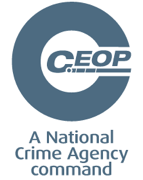E-Safety

The NSPCC provide advice and support in regards to your children using the internet.
nspcc.org.uk/shareaware is a site which has great resources for you to help keep your child safe on social networks, apps and games.
Net Aware is an online tool that informs parents about the most popular sites, app and games that children use. You can also sign up to their Online safety Newsletter to keep up with digital trends.
net-aware.org.uk or download the free Net Aware App
You can also sign up to the NSPCC and O2 six weekly Ice Breaker emails, which are packed with advice and tools to help you talk to your children about staying safe online. Find out more at nspcc.o2.co.uk
Children are using social media to share their lives with friends, family and sometimes people they don't know. It's important they understand how to safe online. Click on the image to go to this useful website with tips that can help you have open and honest conversations with children about using social media, from posting selfies to chatting and online gaming.
Advice for Parents about Radicalisation
The following information sheet gives advice about online radicalisation.
Advice on Specific Sites, Apps or Games
To find out information on video game ratings click on the link below.
The following links give specific information about websites, applications or games.
Call of Duty Black Ops Zombies (Minimum Age 13 with Parental Consent)
Bin Weevils (Under 13's With Parental Consent)
Seeking Help When Worried
If you are worried about and aspect of e-safety please speak to the schools e-safety officer (Andrew Smith) or Designated Safeguarding Leads (Andrew Smith/Nichola Allerston)
If you have concerns about the immediate safety of a child, you can call Lincolnshire Police on 101 or, in an emergency, dial 999
If someone has done something online that has made you or a child or young person you know, feel worried or unsafe click on the CEOP link below.
If you need someone to talk to call Childline on 0800-1111 or clcik below
Online Safeguarding Resources
Parent Info is a comprehensive, free resource for schools covering a range of safeguarding topics and information about apps and when they are updated etc. The content is updated by CEOP (Child Exploitation & Online Protection Centre). Please click the image to follow the link.
Fortnite
We are aware that a lot of our children are talking about playing on a game called Fortnite. Here is some information for you below so that you are aware as parents, what the game is about: -
What is Fortnite all about?: It offers a knife-edge gun battle that requires practice, skill, teamwork and fast reactions, but in the form of a cartoon. The challenge for parents is to mitigate risks and maximise benefits from Fortnite. Parents need to be aware of the amount of screen time, stranger chat, rage at losing and escalating costs of in-app purchases
What is the age rating for Fortnite? : In the UK the Video Standards council rate Fortnite as PEGI 12 for frequent scenes of mild violence. I-Tunes rates the game only suitable for children 12+ for Frequent/Intense Cartoon or Fantasy Violence and Infrequent/Mild Medical/Treatment Information. As parents, you know your children better than any rating body and can use this information to make an informed decision.
Monitoring who they are talking to? : Along with suitability, it’s worth checking the online communication settings on the game to ensure children aren’t talking to strangers.
Managing in-app purchase on the game: - The game has considerable in-app purchases that you need to be aware of as well, and set up passwords on credit cards associated with the system.
Setting time limits on Fortnite: - Finally, it’s important to have some limits in terms of play time for the game. This is something you can agree with your child once you understand how the game works.
Useful Information
Written specifically for schools and parents, this e-safety magazine is shared termly to keep school staff and parents up to date with the latest issues, risks, advice, guidance and opinion with a view to enjoying the wonders of technology – safely! Further information can be found by clicking the image.